
Service Cancellation & Deletion
Service Cancellation
Our billing cycles are described in the Payments & Renewal page
TLDR; If you do not pay for a service and wait for it to expire, it will be terminated automatically.
You can also cancel your service at any time by logging into the Client Zone and navigating to the service you wish to cancel.
Then you should use the Request Cancellation button to submit a cancellation request.
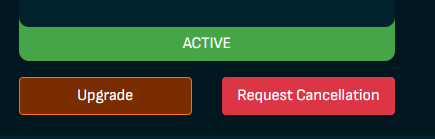
Choose the cancellation type
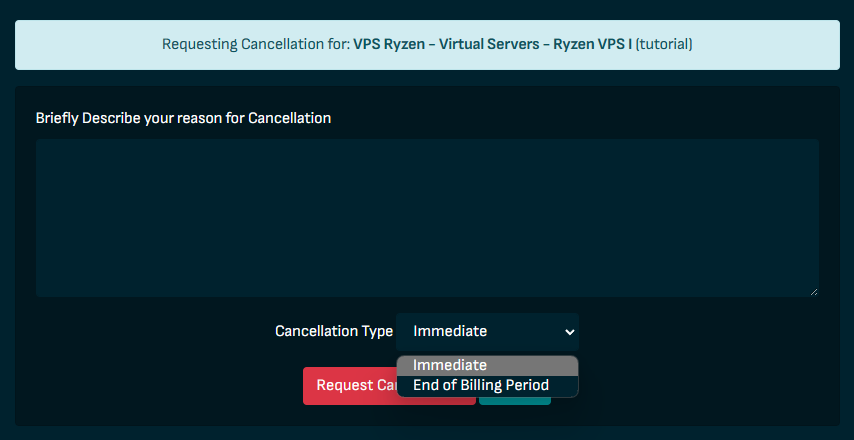
If you choose immediate the service will be terminated (It would be completely deleted) on the next automation cycle and you will not be able to access it anymore.
Every day at 4:00AM PTD our system does a check for all services that are marked for immediate cancellation and terminates them.
If you choose end of billing cycle, the service will be terminated when the service expires.
If you have setup automatic payments using PayPal, you should cancel your PayPal subscription to avoid being charged again. You can do that by logging into your PayPal account and navigating to the subscriptions page.